At SupeoX Limited, we specialize in UI & UX Design Services, blending creativity and functionality to enhance digital experiences. Our team focuses on designing user-friendly interfaces that are visually appealing and highly intuitive.
We understand the importance of a seamless user journey in every project, whether a website overhaul or a new app development. With our commitment to innovation and excellence, SupeoX is dedicated to helping businesses thrive in the digital world through outstanding design solutions.
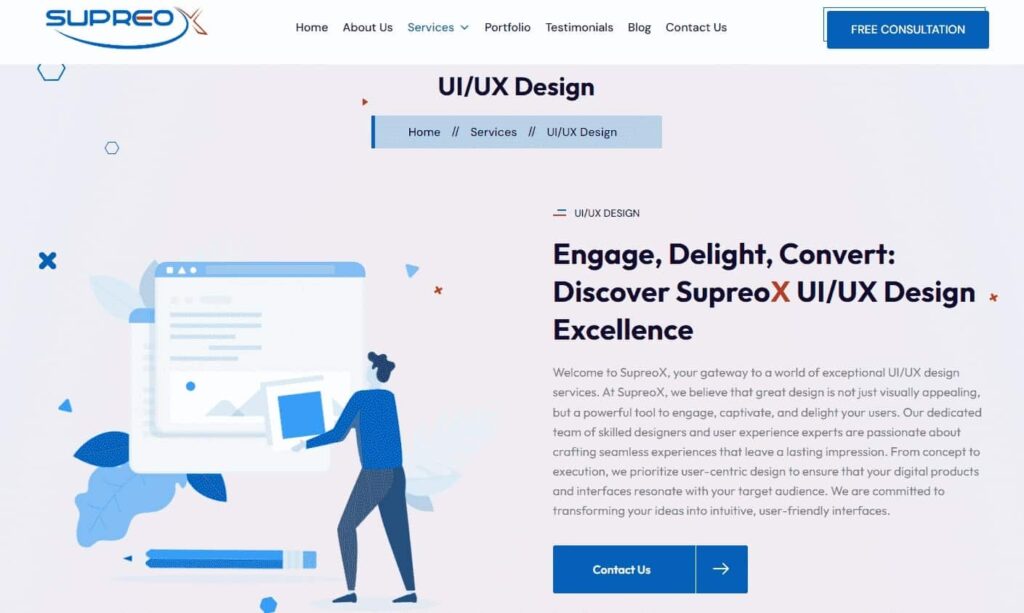
As a top UI & UX Design Services provider, SupeoX knows that a successful digital product needs to look good and work well. The company focuses on designing completely, thinking about every step the user takes to ensure the interactions are easy, interesting, and effective.
What is UI & UX Design?
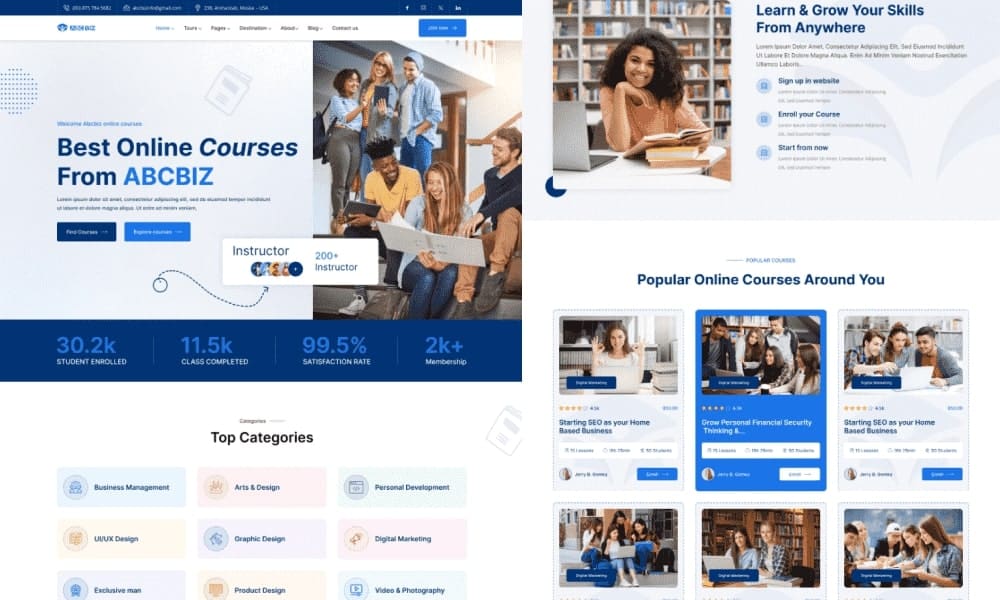
Understanding UI Design
User Interface (UI) Design makes computer screens and software look good and easy to use. Designers want to create interfaces that are simple and fun. UI design includes pictures on the screen and other ways you can control a computer, like talking to it.
Exploring UX Design
User Experience (UX) Design is about making users happy by making products easy to use and enjoyable. It focuses on improving the product’s ease of use, accessibility, and pleasure from interacting with it. It’s not just about how it looks but also how it works.
The Interconnection between UI and UX
UI and UX design are like two sides of a coin. UI is about making things look good, while UX is about how the experience feels. For example, a pretty website (UI) must also have easy navigation and fast loading times (UX) to make the digital experience work well.
UX Design Strategies
Research and User Analysis
Understanding the user well is crucial for making a good UX design. It starts with looking deeply into what users want and how they behave. Surveys, talking to users, and trying things out with them help us understand their needs. For example, Spotify often listens to users to suggest music they like, making users happier with the service.
Creating User Personas
Making user personas is a smart way of UX design. These personas are like characters representing the people you want to use your product, and they come from research. They help you picture what users want, how they act, and what they aim for. A clear persona can lead to design choices that are more focused on what users need.
UX Design Principles
Several core principles are essential in UX design:
- Usability: How easy and intuitive is the product?
- Accessibility: Ensuring the product is usable by people of all abilities.
- Desirability: The product’s appeal through branding, image, identity, and aesthetics.
- Value: The product must deliver value to the user.
Testing and Iteration
Making things better in UX design happens step by step. This means always testing things (like A/B testing, comparing two versions) and fixing them based on what users say. Google, for instance, is always trying out new things and changing how its website looks to make it better for users.
UX Strategy Roadmap
Creating a UX strategy roadmap is crucial. It should outline:
- User Research findings and insights.
- Personas and user stories.
- Design Principles and goals.
- Prototyping and testing plans.
- Implementation strategy.
Custom UI & UX Design Services
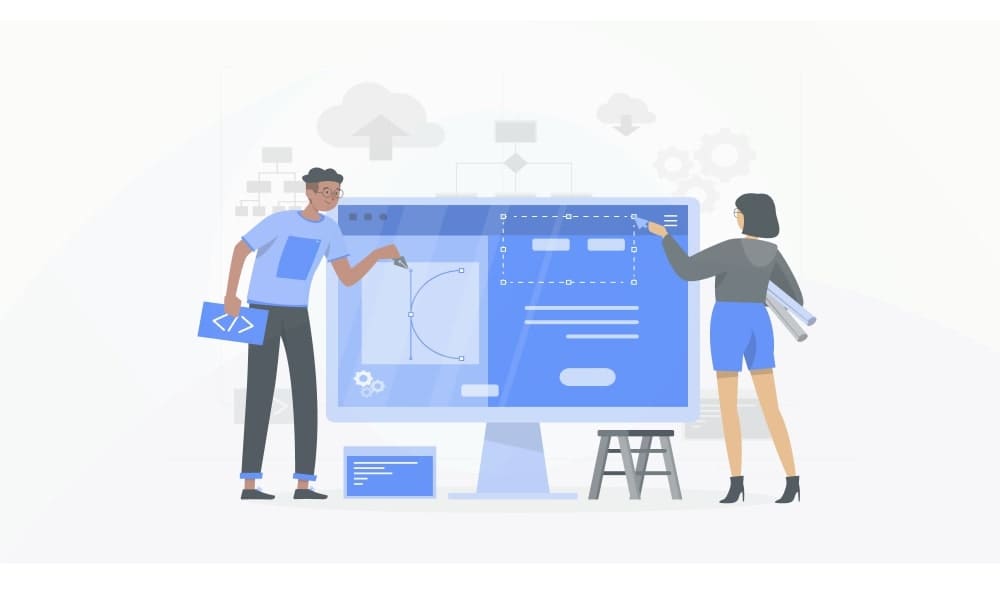
Tailored Solutions for Businesses
Getting special UI & UX Design Services is important for businesses that want their online style. Unlike ready-made solutions, these custom services are made just for you, thinking about your business, how you want to be seen, and who uses your stuff. Like Airbnb, which has a unique design, making it easy for users to book and show off what they stand for.
Finding the Right UI & UX Design Service
Choosing the right service provider is critical. Consider the following:
Portfolio Review: Assess their past work for quality and innovation.
Client Testimonials: Seek feedback from previous clients.
Process Transparency: Understand their design process and timelines.
Best Tools for UI and UX Design
Software for UI Design
Top tools for UI design include:
Adobe XD: For vector-based user interface design.
Sketch: Popular among Mac users for UI design.
Figma: Known for collaborative interface design.
Tools for UX Design and Prototyping
For UX design and prototyping, consider the following:
- InVision: For interactive mockups.
- Axure RP: Offers detailed prototyping capabilities.
- Balsamiq: Great for low-fidelity wireframing.
Integrating Tools into Workflow
Successful integration of these tools into the design workflow enhances efficiency. It involves understanding each tool’s strengths and using them at different stages of the design process, from conceptualization to prototyping.
Latest Trends in UI & UX Design
Current Trends Overview
The world of UI and UX design is ever-evolving. Current trends include:
Minimalism: Focusing on simplicity and usability.
Voice User Interfaces (VUIs): Rise of voice-activated interfaces.
Augmented Reality (AR): Integrating AR for immersive experiences.
How Trends Influence Design
These trends impact how designers decide to make things look and work. Take AR (like filters on your phone) in apps, for instance. It changed how users do things, making interactions more fun and interesting.
Future Outlook
Looking ahead, trends like AI-driven design and predictive UX are set to redefine the design landscape. Designers must stay abreast of these trends to create forward-thinking, user-centric designs.
Embracing Change and Innovation
Staying current with trends is crucial. It involves:
Continuous Learning: Keeping up-to-date with industry developments.
Experimentation: Trying out new tools and techniques.
User Feedback: Adapting designs based on user interactions and feedback.
Responsive Design Techniques
Basics of Responsive Design
Today, it’s really important to create designs that work well on many devices. Responsive design ensures that websites and app screens look good and work the same way on all devices, from big computers to small phones.
Best Practices for Responsive UI & UX
Key practices include:
Flexible Grids: Using grid layouts that adapt to screen size.
Fluid Images: Ensuring images scale appropriately.
Media Queries: Using CSS techniques to apply styles for different devices.
Tools and Frameworks
Popular tools and frameworks for responsive design include Bootstrap and CSS Flexbox. These tools simplify the process of creating responsive designs.
Statistic: A Google study found that 61% of users are unlikely to return to a mobile site they had trouble accessing, highlighting the importance of responsive design.
Accessibility in UI & UX Design
Importance of Accessibility
It’s really important to ensure that digital designs are easy for everyone. Accessibility in UI and UX design does this. This means that people with different abilities or disabilities can use the product. This welcomes more users and follows the rules in many places.
Guidelines for Accessible Design
Key guidelines include:
WCAG (Web Content Accessibility Guidelines): Provides standards for web content accessibility.
ADA (Americans with Disabilities Act): Legal requirements for accessibility.
Implementing Accessible Design
Strategies for accessible design:
Keyboard Navigation: Ensuring site navigation via keyboard.
Screen Reader Compatibility: Making content accessible to screen readers.
Contrast and Color: Using adequate color contrast for visibility.
Alt Text for Images: Providing descriptive alt text for all images.
Case Study: Microsoft’s inclusive design toolkit showcases how accessibility can be seamlessly integrated into product design, enhancing user experience for all.
E-commerce UI & UX Design
Special Considerations for E-commerce
E-commerce UI & UX design requires a unique approach, focusing on conversion, retention, and user trust. This involves designing for clarity, ease of navigation, and seamless transaction processes.
Strategies for E-commerce UX
Effective strategies include:
Precise Categorization: Easy-to-navigate product categories.
Efficient Checkout Process: Minimizing steps in the checkout flow.
Personalization: Tailoring user experiences based on user data.
Benefits of Collaborative Design Process
Teamwork in UI & UX Design
When designers, developers, people involved, and sometimes even users work together in UI and UX design, it’s a team effort. This teamwork brings in different ideas, making things creative and innovative. It also ensures that every part of how users experience things is thought about from many angles.
Tools for Collaborative Design
Key tools that facilitate collaboration include:
Figma: Allows real-time collaboration on design projects.
Slack: This is for team communication and project updates.
Trello or Asana: This is for project management and tracking progress.
Enhancing Creativity and Problem-Solving
Collaboration in design not only brings in different ideas but also enhances problem-solving capabilities. It allows rapid prototyping and feedback, leading to more refined and user-centric designs.
Building a Collaborative Culture
Fostering a collaborative culture requires the following:
Open Communication: Encouraging open and honest feedback.
Shared Goals: Aligning the team with common objectives.
Respect for Different Perspectives: Valuing each team member’s input.
Conclusion
SupreoX Limited is a leader in digital design. Our focus on UI & UX Design Services shows how much we care about making things users love. At SupreoX, we don’t just design; we create experiences that connect with people. We are dedicated to improving user experiences as the digital world keeps changing. Count on SupreoX to be your guide in the digital world, creating designs that look amazing and work well.
Looking ahead, SupreoX is excited to embark on new projects and challenges. We invite you to join us on this journey where innovative design meets user needs. Together, let’s create digital solutions that stand out and deliver results.
FAQ
What’s the difference between UI and UX in digital products?
UI is about how a product looks – colors, fonts, buttons. UX is about how a product works and how the user feels when using it. UI makes things look good, Uand X makes them useable.
How do UI & UX services benefit business and customer satisfaction?
Good UI and UX make products easy to use and enjoyable. When users have a good experience, they stay longer, come back, and recommend the product. This means customer loyalty, sales, and overall business growth.
What are the UI and UX design tools?
UI design tools: Figma, Adobe XD, Sketch. UX design tools: InVision, Balsamiq, and Axure for wireframing and prototyping. Research tools: Hotjar and Google Analytics for user experience.
How long does it take to complete a UI/UX design project for a website or app?
Time depends on project size and complexity. Simple project 2-4 weeks, complex project 2-3 months. Factors: user research, wireframing, design revisions, testing.
Why should businesses invest in UI/UX services in 2025?
In 2025, user experience will be key to digital success. Professional UI/UX will help businesses differentiate, attract more customers, and stay ahead. Well-designed products save time, reduce costs, and increase user satisfaction.











