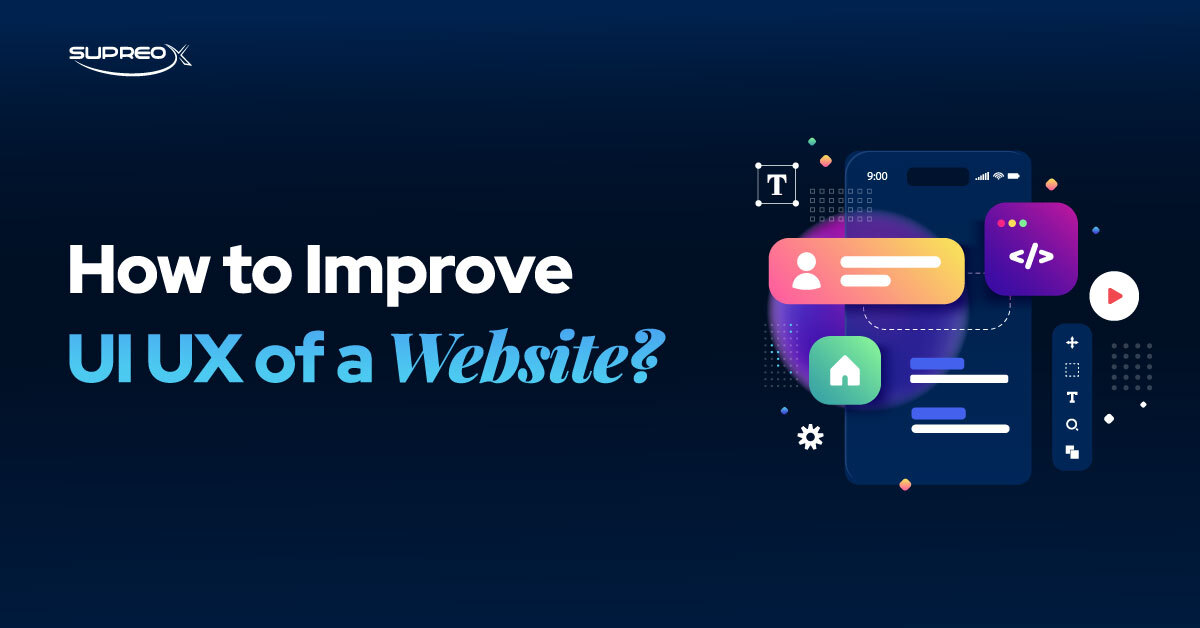Have you ever landed on a website that felt so smooth that you didn’t have to think twice before clicking anything? That’s great UI UX in action. If you’re wondering how to improve the UI UX of a website, you’re in the right place.
Every website (portfolio, e-commerce) needs a good user experience (UX) and a clean user interface (UI). UI and UX determine whether visitors stay, engage, convert, or bounce off in seconds. Let’s break it down and level up your website experience with actionable strategies you can apply today.
What Is UI and UX Design?
UI (User Interface) and UX (User Experience) may sound similar, but they serve different roles in shaping how people interact with your site. Together, they define how your website looks, feels, and functions, making the difference between a visitor staying or leaving.
Difference Between UI and UX
Think of UX as the feel and UI as the look. UX (User Experience) deals with how users interact with your site. Are they confused, delighted, frustrated, or flowing smoothly?
On the other hand, UI (User Interface) covers all the visuals, such as colors, typography, buttons, and layout.
How UI and UX Work Together on a Website?
Together, they make or break your digital presence. You can have the prettiest website (great UI), but users will leave if it’s hard to use (bad UX). Your UX could be flawless, but trust will drop if your design looks outdated. That’s why balancing both is key to improving UI UX effectively.
Why Do You Need to Improve the UI UX of a Website?
If your site is hard to use or confusing, users will leave. That’s why improving UI and UX is essential. Let’s explore why great UI and UX matter so much in today’s digital world.
Impacts on Bounce Rates, SEO & Conversions
Google watches what users do. If they visit and bounce quickly, that signals a poor experience. A strong website UX keeps users engaged, reduces bounce rate, and helps SEO. Plus, smoother interfaces lead to higher conversions, whether that means sales, sign-ups, or downloads.
How UX Affects Customer Satisfaction & Loyalty?
People remember bad UX, but will return and refer if you provide great UX. Sites with good UX build trust, loyalty, and a positive brand perception. It’s not just about functionality; it’s about emotional connection and making people feel smart, not frustrated.
Read More: Best UI UX Design Service Provider in Florida
Step-by-Step Guide on How to Improve the UI UX of a Website
This process begins with understanding what’s not working, who your users are, and how they move through your site. Let’s take a simple, step-by-step approach to effectively improving a website’s UI UX.
Start with a UX Audit
Before improving anything, know what’s broken. Use tools like Hotjar or Google Analytics to find where users drop off. Are they rage-clicking? Getting lost? A UX audit gives you real-world data to start optimizing.
Use Real Data
Combine these for powerful insights that reveal what users really experience.
- Heatmaps to get insights about what users click.
- Session recordings for revealing how they move.
- Surveys to gather honest feedback.
Define Clear User Personas & Journeys
Know your audience. Map out who your users are, their goals, and what stops them from achieving them. Use this to design seamless, frictionless paths that feel intuitive to your users.
Website UX Best Practices You Can’t Ignore
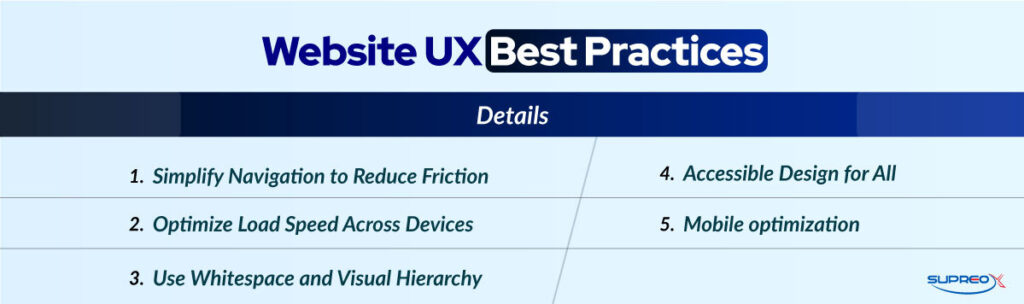
If you want users to stick around, engage, and convert, you need more than a good-looking site. You need a great user experience. Let’s dive into some essential website UX best practices that can transform how visitors interact with your site.
Simplify Navigation to Reduce Friction
Clear menus, easy search bars, and a predictable layout help users find what they need quickly. To avoid confusion, use breadcrumb trails, sticky navigation, and a logical page hierarchy.
Optimize Load Speed Across Devices
A one-second delay in load time can drop conversions by 7%. To speed things up, use tools like PageSpeed Insights or GTmetrix. Compress images, minify code, and use caching. Fast = friendly.
Use Whitespace and Visual Hierarchy
Cluttered pages overwhelm users. Use whitespace to create breathing room. Visual hierarchy (like bigger headlines and bold CTAs) guides the eye and improves scannability.
Design with Empathy: Human-Centered UI Principles
A human-centered approach means putting yourself in your users’ shoes and designing for their needs, emotions, and expectations. Here’s how you can design with empathy:
Microinteractions That Delight Users
Tiny animations like a heart pulsing when clicked or a form field that smiles when filled can create memorable moments and make users feel understood and appreciated.
Accessible Design for All Audiences
Don’t exclude users with disabilities. Follow WCAG standards—use alt text, keyboard navigation, and sufficient color contrast. Inclusive design isn’t optional—it’s essential.
Emotional Triggers in UI Design
Colors, shapes, and words evoke feelings. Blue builds trust. Red drives urgency. A friendly microcopy can comfort users during errors. Emotional design is a subtle but powerful UX driver.
Enhance UI UX Through Visual & Interactive Design
Your design should be more than pretty; it should help users interact easily and confidently. Here’s how visual and interactive elements can enhance your website’s UI UX.
Consistency in Color, Fonts, and Layout
Inconsistent UI is jarring. Stick to a design system and use the same font families, color palettes, and button styles across your site. Familiarity breeds trust.
Use Icons and Visual Cues Smartly
Icons break up text and communicate quickly. A shopping cart icon says more than the word “cart.” But don’t overdo it—every icon should enhance clarity, not create guessing games.
How Animations Influence Perception
Subtle animations guide attention and provide feedback. A bouncing arrow says, “scroll here.” A loading bar eases wait time anxiety. Motion, when used right, makes interfaces feel alive.
Mobile-First Is a Must: Responsive UX Done Right
If your site isn’t built for phones and tablets, you’re turning away more than half of your visitors.
Adaptive Layouts & Touch-Friendly Elements
Over 60% of traffic comes from mobile. Users bounce if your buttons are too small or the text is unreadable. Prioritize mobile design with significant, tappable elements and fluid layouts.
Optimize for Scroll Behavior on Mobile Devices
People scroll on mobile, but they need visual cues to keep going. Use sticky CTAs, progressive disclosure, and precise breakpoints to keep them engaged.
Use UI Design Exercises to Strengthen Your Website
Practicing and testing your designs before launching them is one of the smartest ways to improve UI UX. Let’s find out what works best and how to observe real user behavior.
Test Prototypes With Real Users
Mockups mean nothing if users can’t use them. Create interactive prototypes in Figma or Adobe XD, then test with a handful of real people. Watch; don’t tell. You’ll learn fast.
Improve Wireframes Based on Feedback
Don’t just make your design pretty; make it work. Feedback is fuel. Adjust spacing, copy, flow, and functionality based on real-world insights.
Use Images Effectively
Images enhance engagement, support content, and guide user behavior. Use high-quality, relevant images that match your message, and avoid stock photos that feel generic.
Ensure Text Has High Contrast Over Images
When placing text on images, ensure enough contrast to keep it readable. To enhance visibility, use overlays, solid backgrounds, or bold fonts.
Write Clear and Effective Headings
Headings help users skim content and navigate with ease. Use descriptive, concise headings that clearly state the section’s topic.
Identify and Fix 404 Errors
Broken links and missing pages frustrate users. Use tools like Google Search Console or Screaming Frog to identify 404s and set up helpful redirects.
Differentiate Hyperlinks Clearly
Ensure links look like links. Use underlines, contrasting colors, or hover effects so users know where to click.
Improve Website UX Through A/B Testing and User Feedback
Find out what actually works, not just what you think works, through A/B testing and user feedback.
What to Test and Why?
- Test headlines
- Button placements
- Color contrast
- Page layouts
Even minor tweaks can lead to massive improvements in engagement and conversions.
Tools to Use (Hotjar, Crazy Egg, Google Optimize)
Use these tools to set up quick A/B or multivariate tests. Measure clicks, scrolls, and behaviors, and let data guide your design choices.
UI UX Mistakes That are Killing Your Conversions
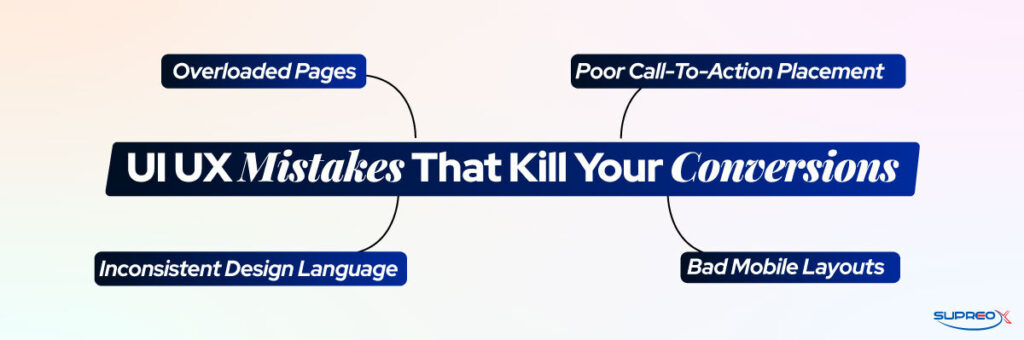
Specific design flaws can silently harm your site’s performance. Let’s call them out and fix them.
Overloaded Pages
Too much content overwhelms users. Stick to one idea per screen. Guide attention with layout and avoid unnecessary distractions.
Poor Call-To-Action Placement
CTAs should be clear, compelling, and visible. Don’t bury them at the bottom or make users hunt for them. Use action verbs and contrasting colors to make them pop.
Inconsistent Design Language
Are fonts changing every page? Are the buttons switching shapes? That’s a red flag. Consistency builds confidence, while sloppy design loses trust.
Examples of Sites With Good UX You Can Learn From
You don’t have to start from scratch. Some websites nail UX so well that we can all learn from them. In addition to popular global brands, here are a few projects from our portfolio that showcase successful UI/UX improvements:
- UI/UX Design for Real Estate Website
- UI/UX Design for Blog & Magazine Site
- Modern Weather Mobile App UI/UX
- Shopify UI/UX and Development
We focus on practical applications of layout refinement, user flow optimization, mobile responsiveness, and visual consistency.
Real-World Brands with Great UI UX
Here are a few real-world examples that showcase brilliant design thinking.
Airbnb – Clean layout, intuitive filters, and friendly copy.
Dropbox – Clear CTAs, calming colors, and fast onboarding.
Shopify – Great mobile UX, consistent visuals, and seamless flows.
What Makes Their User Experience Stand Out?
They’re simple, intuitive, and emotionally resonant. They speak their audience’s language and remove every ounce of friction.
Future-Proofing Your Website UI UX
Future-proofing your UI UX means building flexible, scalable, and smart designs that adapt as users evolve.
Embrace AI and Personalization
AI-driven UX is the future. Tools like chatbots, personalized product recommendations, and dynamic content can boost engagement by 80%.
Continuous Improvement Through Agile Design
UX is never “done.” Adopt an agile mindset. Test, tweak, repeat. Regularly gather feedback and iterate fast. That’s how you stay relevant and user-focused.
Tools and Resources to Improve UI UX
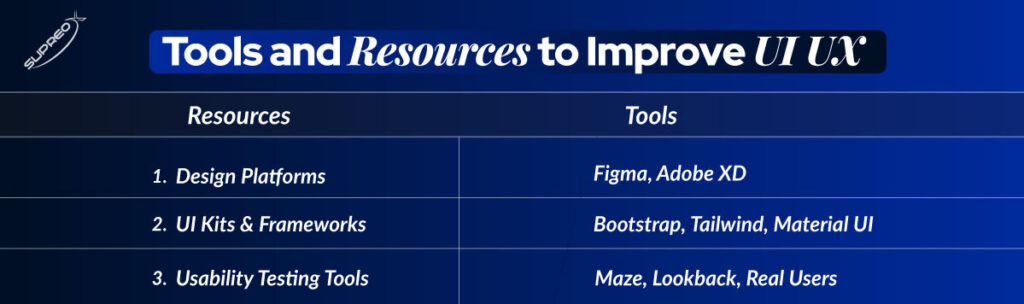
The right tools can make a big difference in your UI UX workflow. Here are the tools and resources you should use to improve your website’s UI UX.
Design Platforms (Figma, Adobe XD)
These tools help you prototype, collaborate, and iterate faster. Figma’s live collaboration is a game-changer.
Usability Testing Tools
UserTesting: Real feedback from real users.
Maze: Test flows, get metrics.
Lookback: Watch users in action.
UI Kits & Frameworks (Bootstrap, Tailwind, Material UI)
Use proven design systems to ensure consistency, speed up development, and avoid reinventing the wheel.
Final Thoughts
Improving your UI UX isn’t a one-time task. It’s a mindset shift toward simplicity, empathy, and clarity. Start by identifying one high-traffic page on your site and conducting a quick UX audit to uncover improvement opportunities. By focusing on your users, testing regularly, and using the right tools, you can turn your site into an experience people love to revisit.
Every second you spend improving UX saves you hours in customer support and wins you loyalty for years. Contact SupreoX for the best guides to your website’s UI UX services.
FAQs
What is the best way for beginners to improve UI UX?
Start with a UX audit. Gather user feedback, fix obvious pain points, and follow design principles like simplicity and clarity.
How long does it take to improve website UX?
Depending on complexity, noticeable improvements can be seen in just a few weeks.
What are the signs of bad UX on a website?
High bounce rates, low conversion, confused users, broken navigation, and poor mobile experience are all red flags.
Can good UI UX increase my website sales?
Absolutely. A clean, fast, intuitive website boosts trust, reduces friction, and drives conversions.
How often should I update my website’s UX?
Aim for minor improvements monthly, with a full review every 6-12 months. Keep evolving based on feedback and trends.