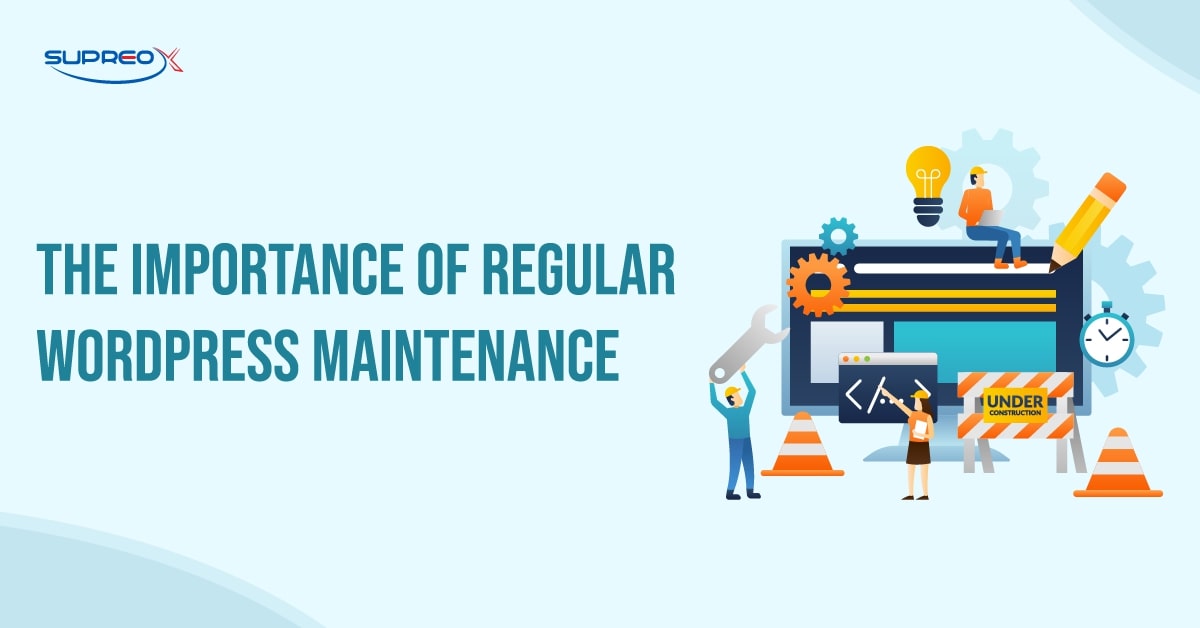Maintaining your WordPress website is not just a technical chore. It’s essential to ensure your site stays secure, fast, and effective. Even the best-designed website can become slow, vulnerable to hacks, or completely unusable without regular maintenance.
In this guide, we’ll break down the key areas of WordPress maintenance, the risks of neglect, and how to build a sustainable routine.
What is WordPress Maintenance?
WordPress maintenance refers to the ongoing process of updating, securing, and optimizing your website. These tasks include plugin and theme updates, security checks, database optimization, performance enhancements, and regular backups. The goal is to ensure your site runs efficiently, remains protected against threats, and continues to deliver a great user experience.
Why Regular Maintenance is Essential?
Regular WordPress Maintenance is essential. Here is why:
Security First
One of the main reasons for routine maintenance is to protect your site from security threats. WordPress, being a popular CMS, is often targeted by hackers. Regular updates and security scans help close vulnerabilities before they can be exploited.
Better Performance
Site speed and reliability are crucial for retaining visitors and converting them into customers. Maintenance activities like optimizing your database, compressing images, and cleaning up old data improve site performance and load times.
Boosting SEO
Search engines favor secure, fast, and up-to-date websites. Regularly fixing broken links, updating outdated content, and optimizing on-page SEO can help improve your search rankings.
Risks of Neglecting WordPress Maintenance
Neglecting WordPress maintenance can result in serious issues that affect your site’s performance and credibility. Here are the problems:
Security breaches: Outdated plugins or WordPress versions can expose you to malware and hackers.
Slow site speed: Bloated databases and unoptimized assets can drag your site down over time.
Data loss: A crash or cyberattack could permanently erase your site’s data without proper backups.
SEO decline: Broken links and outdated content can hurt your rankings.
Core WordPress Maintenance Tasks
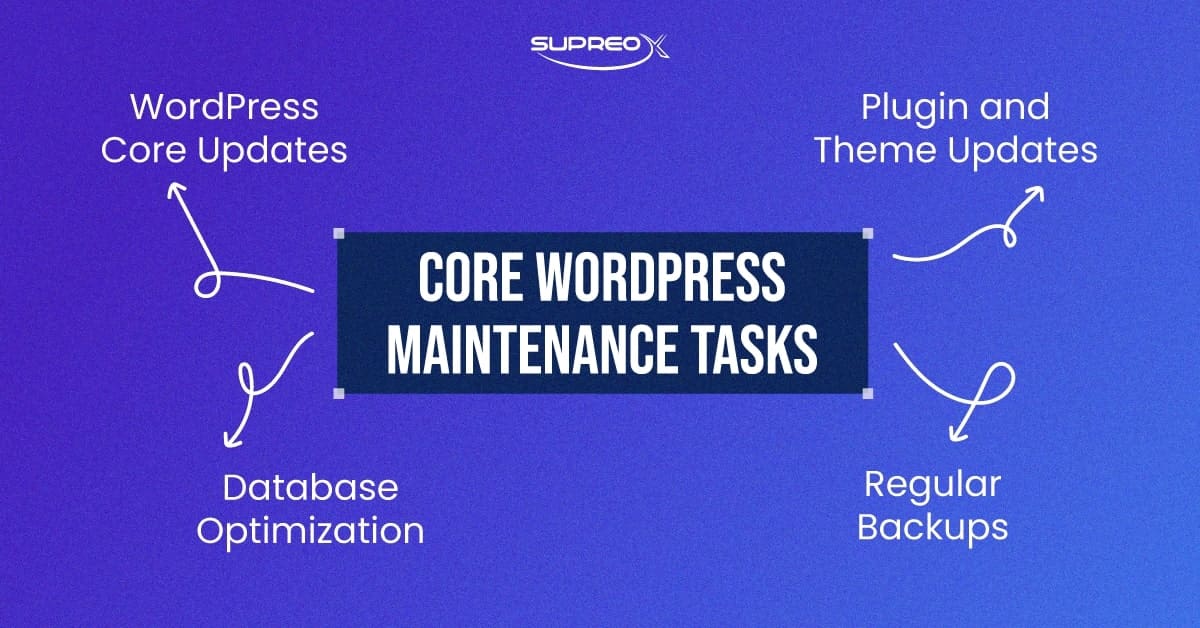
Keeping your WordPress site in top shape requires regular attention to several key areas.
Regular Backups
Frequent backups are your safety net. In case of any unexpected errors or cyberattacks, having a recent backup allows you to restore your site quickly. Tools like UpdraftPlus and Jetpack offer automatic backup solutions with cloud storage integrations.
WordPress Core Updates
Outdated plugins and themes are common entry points for attackers. Set up auto-updates for trusted plugins and check compatibility with the latest WordPress version before installing any updates.
Database Optimization
Over time, your database can accumulate unnecessary data like post revisions, spam comments, and transient options. Using tools like WP-Optimize can help you effortlessly clean and speed up your database.
Security Maintenance

Keeping your WordPress site secure is one of the most important aspects of WordPress Maintenance.
Regular Security Scans
Regular Security Scans help identify and fix vulnerabilities in your site. Regular scans can catch potential threats before they cause harm. Plugins like Wordfence and iThemes Security can automate these scans, providing peace of mind.
User Access Management
Limit access by assigning user roles based on necessity. Enforcing strong passwords and two-factor authentication (2FA) adds extra layers of security.
Monitor Security Logs
Monitoring your site’s security logs helps you keep track of what’s happening on your site. Use tools to track logins and monitor other site activities. Regularly review logs to identify and respond to suspicious activity.
Performance Optimization

Optimizing your site’s performance is key to providing a good user experience and improving your SEO rankings.
Website Speed Monitoring
A slow-loading website increases bounce rates and hurts your SEO. Use tools like Google PageSpeed Insights, GTmetrix, or Pingdom to identify issues and improve speed.
Image Optimization
Large image files can severely impact your load times. Plugins like Smush and Imagify compress images automatically during upload without losing quality.
Minimize Downtime
Use uptime monitoring tools like UptimeRobot to get instant alerts if your site goes offline. This enables fast troubleshooting and helps reduce potential revenue loss.
Content and SEO Maintenance

Keeping your content fresh and optimized for search engines is essential for attracting and retaining visitors.
Regular Content Updates
Fresh, accurate content boosts credibility and helps with rankings. Make it a habit to revisit older posts and refresh outdated information.
SEO Audits
On-page SEO elements like meta titles, descriptions, and keyword placements should be reviewed regularly. Tools like Yoast SEO and Google Search Console can guide these audits.
Fix Broken Links
Broken links negatively affect SEO and user experience. Use the Broken Link Checker plugin to scan and fix non-working URLs regularly.
Advanced Maintenance Practices
For more advanced users, these practices can further enhance your site’s performance and security.
Stage Sites for Testing
Before making major changes or updates, test everything on a staging site. Many hosts offer one-click staging environments to avoid breaking your live site.
Performance Test
Go beyond speed checks and dive into detailed performance testing. Tools like Query Monitor or New Relic help you uncover bottlenecks in plugins, themes, or server configurations.
Automate Maintenance Tasks
Use platforms like ManageWP or MainWP to schedule and automate tasks like backups, updates, and performance scans, which will save you time and reduce human error.
Choose the Right Maintenance Plan
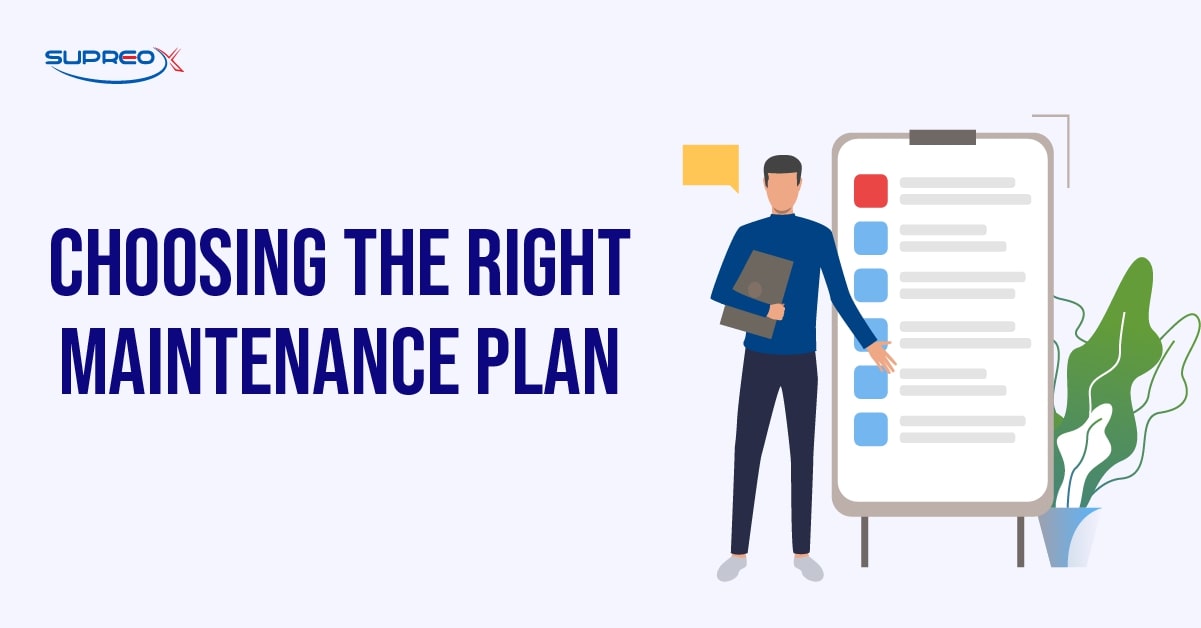
Deciding whether to handle maintenance yourself or hire a professional can be tough. Here’s how to choose the right plan for your needs.
DIY vs. Professional Maintenance Services
DIY Maintenance: Ideal for those with time and technical knowledge. It’s cost-effective but requires consistency and care.
Professional Maintenance Services: If you’re too busy or unsure about technical aspects, hiring experts can save you time and protect your website. Look for services that include backups, security monitoring, performance optimization, and priority support.
Conclusion
WordPress Maintenance is an ongoing process that requires attention and effort. Regular maintenance keeps your site secure, fast, and optimized for SEO. You can ensure your site remains healthy and successful by focusing on tasks like Website Backup Solutions, Performance Monitoring, and Malware Protection. Whether you handle maintenance yourself or hire a professional service, the key is to stay consistent and proactive.
FAQs
How often should I do WordPress maintenance?
Review and update your site at a minimum once a month. Some tasks, like backups and security scans, should be done weekly or even daily, depending on your site’s activity level.
What’s the most important maintenance task?
Backups. Without them, recovery after an issue becomes extremely difficult.
Can I automate WordPress maintenance?
Yes. Tools like ManageWP, Jetpack, and MainWP help automate backups, updates, and performance checks, saving time and reducing errors.
What’s the best plugin for automatic WordPress backups?
UpdraftPlus is one of the most reliable options. It supports scheduled backups, cloud storage integration, and easy restoration.
Should I update plugins and themes as soon as updates are available?
Not always. It’s best to test updates in a staging environment to avoid breaking your live site. Review changelogs to ensure compatibility.
What should I do before updating WordPress core files?
Always back up your website and database first. Test the update on a staging site to ensure compatibility with your plugins and theme.
Is it safe to use auto-updates for plugins and themes?
Yes, for trusted plugins and themes. However, monitor your site regularly for issues after automatic updates are applied.
How do I know if my WordPress site has been hacked?
Common signs include sudden traffic drops, defaced pages, slow performance, unexpected redirects, or alerts from your security plugin. Regular scans help detect these issues early.
Can I perform WordPress maintenance without coding skills?
Yes. Most tasks can be completed using plugins or visual tools. However, some advanced troubleshooting may require technical assistance.
What’s the cost of professional WordPress maintenance services?
Plans typically range from $30 to $300 per month, depending on the scope of services offered, such as 24/7 monitoring, malware removal, and performance optimization.
Is WordPress maintenance different for WooCommerce sites?
Yes. WooCommerce adds complexity. You’ll need to regularly test cart functionality, update product databases, and ensure payment gateways work correctly.