Having a high-performing WordPress website is essential for attracting and retaining visitors while also boosting your search engine rankings. However, numerous factors can affect your site’s performance, leading to slower loading times and reduced user satisfaction. In this informative blog post, we will explore various techniques to enhance your website’s performance and boost its overall speed.
Analyzing Current Performance Metrics
To start the optimization process, analyze your website’s current performance metrics. Tools like PageSpeed Insights and GTmetrix can provide valuable insights into your website’s speed, highlighting areas that need improvement. Pay attention to factors such as page load time, server response time, and overall performance scores. This analysis will help you identify the bottlenecks and prioritize areas for optimization.
Optimizing the WordPress Theme and Plugins
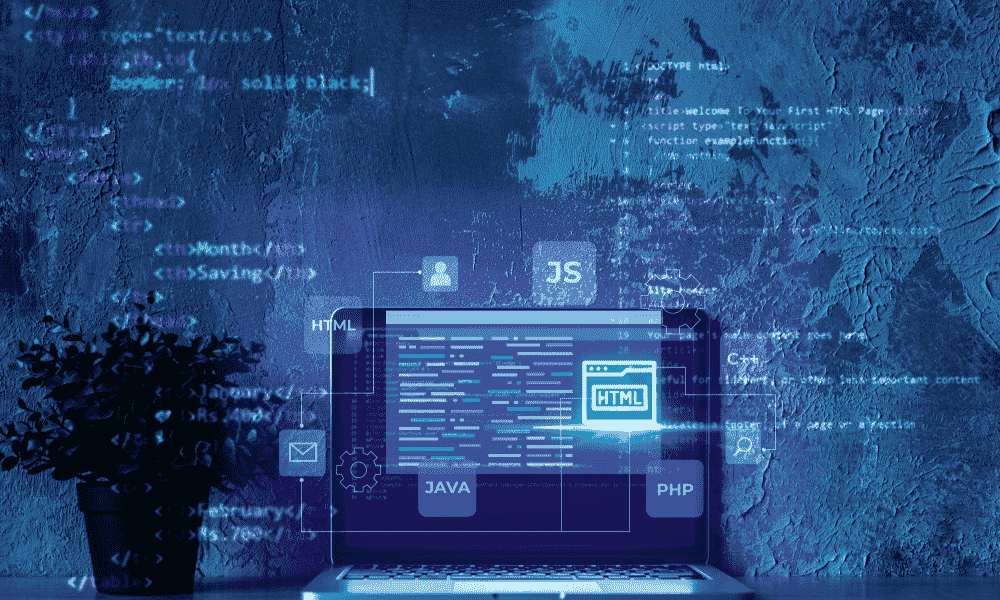
Choose a lightweight and optimized theme for your WordPress website. Avoid themes with excessive features and focus on speed and efficiency. Additionally, evaluate your installed plugins and remove any that are unnecessary or negatively impact performance. Keep your themes and plugins updated to ensure you’re benefiting from the latest performance enhancements and bug fixes.
Implementing Caching and Content Delivery Networks (CDNs)
Leverage caching mechanisms to improve your website’s speed. WordPress caching plugins like W3 Total Cache or WP Super Cache create static versions of your web pages, reducing server load and decreasing page load times. To further enhance content delivery, integrate a Content Delivery Network (CDN) with your website. CDNs cache your website’s files on servers distributed globally, ensuring faster access to your content for users worldwide.
Database Optimization
Optimize your WordPress database to improve overall performance. Use plugins like WP-Optimize or WP-Sweep to clean up and optimize your database. These tools remove unnecessary data and streamline database tables, reducing their size and enhancing their efficiency. A lean and optimized database translates into faster page loads and smoother website performance.
Image Optimization
Images are often the largest files on a website and can significantly impact loading times. Compress and resize images for web use without sacrificing quality. There are user-friendly online tools and WordPress plugins like Smush or EWWW Image Optimizer that automate the image optimization process. Additionally, implement lazy loading techniques to load images as needed, reducing initial page load times.
Minification and Concatenation
Minify CSS and JavaScript files to reduce their file size. Minification involves removing unnecessary spaces, comments, and line breaks from the code and optimizing it for faster loading. Concatenation combines multiple files into a single file, reducing the number of requests and improving loading speed. Utilize plugins like Autoptimize to simplify the minification and concatenation process.
Enabling Gzip Compression
Configure Gzip compression on your server to reduce file sizes for faster transfers. Gzip compresses your website’s files before sending them to users’ browsers, resulting in quicker loading times. Most web hosting providers offer Gzip compression options, and you can also enable it through plugins like W3 Total Cache or WP Rocket.
Utilizing a Content Delivery Network (CDN)
Consider utilizing a Content Delivery Network (CDN) for your WordPress website. CDNs distribute your website’s files across multiple servers located worldwide. This ensures that users can access your website quickly, regardless of their geographical location. Popular CDN options include Cloudflare, MaxCDN, and Amazon CloudFront.
Implementing Browser Caching
Configure browser caching to reduce server load and improve page load times for returning visitors. By setting the expiration dates for specific types of files (such as images, CSS, and JavaScript), you enable the user’s browser to cache these files locally. This means that subsequent visits to your website will be faster as the browser retrieves the files from the cache instead of the server.
Monitoring and Testing Performance

Continuously monitor and test your website’s performance using tools like Google Analytics and Pingdom. These tools provide valuable insights into your website’s speed, user behavior, and areas for improvement. Regularly run speed tests, analyze the results, and make necessary optimizations to ensure your website stays fast and efficient.
Optimizing your WordPress website for better performance is a multi-faceted endeavor that requires attention to various areas. By following the steps outlined in this guide, you can significantly enhance your website’s speed, user experience, and search engine visibility. Optimization is an ongoing process, and regular monitoring and testing are vital for sustained results. Take action today and implement these steps to unlock the full potential of your WordPress website.
Looking to enhance your WordPress website’s performance? Our team of experts specializes in Custom WordPress development and optimization. Contact us today to supercharge your website’s speed and user experience.











