Mobile app development is divided into two major approaches: Native and Cross-Platform. If you’re a small business owner looking to develop an app, you’ve probably asked yourself: Should you go native or cross-platform?
It’s a tough call, and the choice can significantly impact your budget, app performance, and user experience. Native apps promise lightning-fast performance and seamless user experience, and cross-platform apps provide cost efficiency and wider market reach.
This article explores the difference between native and cross-platform app development, their pros and cons, and which approach works best for small businesses.
What is Native App Development?
Native app development is the process of building applications specifically for a particular operating system, such as iOS or Android, using platform-specific programming languages and tools.
iOS apps are built with Swift or Objective-C in Xcode.
Android apps are built with Java or Kotlin in Android Studio.
Since Native apps are custom-built for their respective operating systems, they bring the full advantage of platform-specific features.
Pros of Native App Development
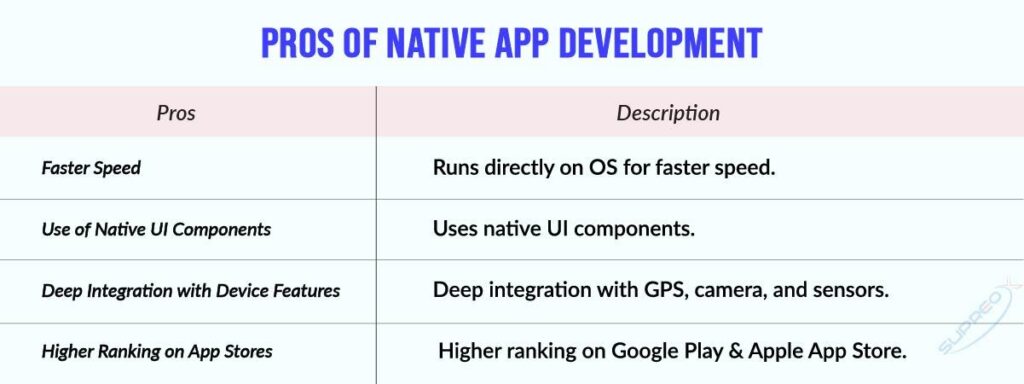
Native app development is often favored for its performance, design precision, and deep integration with device features. To help you decide if it’s the right fit for your project, let’s explore the key advantages of native app development in detail.
Superior Performance
Native apps run directly on the device’s operating system, which means no middle layer slows things down. This leads to faster load times, smooth animations, and quicker response to user input. For performance-heavy applications, native development offers the most reliable and optimized experience.
Better UI/UX
Because native apps use the platform’s own UI components, everything looks and feels natural to users. Buttons, menus, gestures, and animations behave exactly as expected, which creates a seamless and familiar experience across the app. This leads to higher user satisfaction and better retention.
High Security
Native development allows full access to built-in security features like biometric authentication, secure keychains, and encrypted local storage. These tools provide strong protection for user data and help meet privacy and compliance standards across platforms.
Full Access to Device Features
Native apps can interact deeply with hardware features such as cameras, GPS, Bluetooth, accelerometers, and background services. This makes them ideal for apps that rely on real-time location tracking, media capture, or sensor data for core functionality.
Better App Store Rankings
App store algorithms favor apps that perform well, crash less, and deliver consistent experiences. Native apps tend to rank higher because they align closely with platform guidelines and deliver smoother performance, which leads to more downloads and better reviews.
Cons of Native App Development
Before committing to native development, understand the potential downsides of maintaining two codebases and managing platform-specific updates.
Higher Development Costs
Developing a native app for both iOS and Android requires two separate codebases. This doubles the design and development workload, leading to higher initial builds and long-term maintenance costs.
Longer Development Time
Project timelines are longer since each app version must be built and tested separately. Developers need more time to implement features, fix bugs, and ensure quality on both platforms, delaying overall time to market.
Complex Maintenance
After launch, every update, improvement, or bug fix must be made separately for iOS and Android. This increases support and quality assurance overhead, especially as the app grows and evolves with new features.
Well-Known Examples of Native Mobile Applications
You might not realize it, but many of the apps you use daily are native:
- WhatsApp (iOS & Android): Built natively for speed and reliability.
- Spotify (iOS & Android): This is optimized for seamless music streaming.
- Instagram (iOS & Android): Uses platform-specific features for better engagement.
- Uber (iOS & Android): Heavily relies on real-time GPS tracking.
- Google Maps (iOS & Android): Runs smoothly even on low-end devices.
These companies chose native development because performance and user experience were top priorities.
What is Cross-Platform App Development?
Cross-platform app development lets you write a single codebase that runs on multiple operating systems like iOS and Android. If you want to reach more users faster and on a tighter budget, cross-platform development is for you. Popular cross-platform frameworks include:
- React Native (by Facebook)
- Flutter (by Google)
- Xamarin (by Microsoft)
- Ionic
- .NET MAUI
- Progressive Web Apps (PWAs)
With these tools, you can create mobile apps that work on iOS, Android, and even desktops using a single codebase.
Pros of Cross-Platform App Development
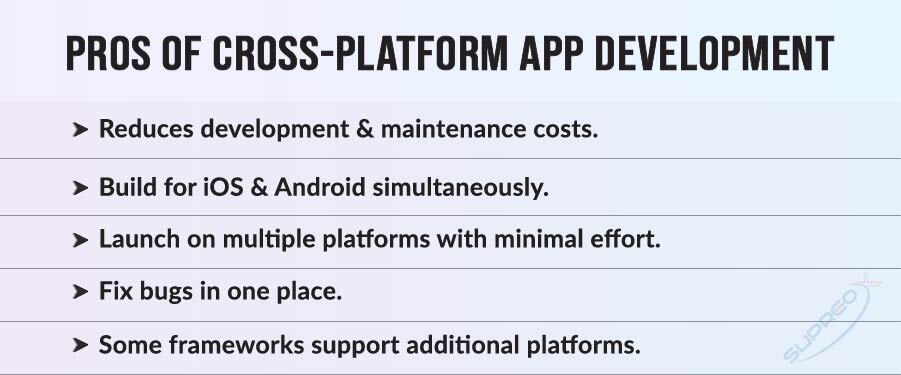
Let’s take a closer look at the major benefits that make cross-platform development such an attractive choice for startups and growing companies.
Cost-Effective
Using a single codebase reduces the time and effort needed to develop for multiple platforms. This cuts down initial build costs and simplifies long-term maintenance, making it ideal for startups and companies on a budget.
Faster Development
Because the same code can be reused across platforms, development timelines shrink. Teams can launch apps faster, get user feedback early, and iterate quickly without doubling their workload.
Wider Market Reach
Cross-platform apps let you release to both iOS and Android users with minimal extra effort. This increases your potential audience without requiring separate projects.
Easy Updates & Maintenance
One codebase means that updates, bug fixes, and feature additions can be made just once and pushed to all platforms. This makes ongoing maintenance much easier and less time-consuming.
Web & Desktop Compatibility
Many cross-platform frameworks support additional environments such as Windows, macOS, and Linux. This means your app can be adapted to desktops, expanding reach and use cases even further.
Community & Open-Source Support
Frameworks like React Native and Flutter have large, active communities. This support ecosystem helps with faster problem-solving, more third-party libraries, and frequent updates.
Cloud & IoT Integration
Cross-platform tools often integrate easily with cloud platforms like AWS, Google Cloud, and Azure. This makes them suitable for IoT apps or apps that need real-time data sync and cloud-based features.
Cons of Cross-Platform App Development
Below are the key disadvantages you should weigh before choosing a cross-platform approach.
Lower Performance
Cross-platform apps rely on a bridge between the app code and the device’s native systems. This extra layer can cause slower performance, longer load times, and more battery consumption, especially for resource-heavy apps.
Limited Access to Native Features
Some platform-specific features, like biometric authentication or real-time background processes, may not be fully accessible. Developers often need workarounds, which add complexity and reduce efficiency.
Inconsistent UI/UX
Since the app must look and work across different platforms, UI elements may not always feel perfectly native. This inconsistency can result in a slightly off or generic user experience, especially if platform guidelines aren’t followed closely.
Read More: Cost to Design A Mobile App.
Well-Known Examples of Cross-Platform Mobile Applications
The apps below demonstrate how cross-platform development can be leveraged to achieve high scalability and cost efficiency.
Facebook Ads Manager: This tool leverages React Native for real-time updates, making campaign management smooth across devices.
Airbnb: Airbnb used React Native to accelerate mobile development while keeping a consistent experience across platforms.
Alibaba: Alibaba adopted Flutter to improve scalability and streamline updates for its global e-commerce platform.
Skype: Skype’s cross-platform model, powered by Xamarin, helps deliver consistent messaging and call features across devices.
Instagram: While originally native, Instagram has integrated cross-platform tools to simplify development and improve update cycles without sacrificing performance.
Cost, Performance, and Scalability Comparison
| Factor | Native Apps | Cross-Platform Apps |
| Development Cost | Higher | Lower |
| Performance | Excellent | Moderate |
| User Experience | Best | Good |
| Time-to-Market | Longer | Faster |
| Access to Features | Full | Limited |
| Maintenance Cost | Higher | Lower |
| Scalability | High | High |
Which One is Best for Small Businesses?
Choose Native Development If:
- You need high-performance apps (e.g., gaming, video streaming).
- Your app requires deep integration with device hardware (e.g., GPS, AI, IoT, camera, AR/VR).
- You want a premium, polished UI/UX experience.
- Your business can afford higher mobile app development costs for better stability.
Choose Cross-Platform Development If:
- You need to launch quickly on both iOS & Android.
- You have a limited budget and need cost-effective development.
- Your app doesn’t require heavy device-specific functionality.
- You need to maintain a single codebase for future updates.
Conclusion & Recommendations
For small businesses, the choice between native and cross-platform app development depends on budget, app complexity, and long-term goals. If your priorities are performance, UI, and hardware integration, choose native development. However, cross-platform development is a better option if cost efficiency and faster deployment are more critical.
Now, think of your app as a restaurant. If you’re serving gourmet meals (premium apps), you’ll want a custom kitchen (native development). But if you’re running a food truck (quick deployment), a versatile setup (cross-platform development) will serve you best.
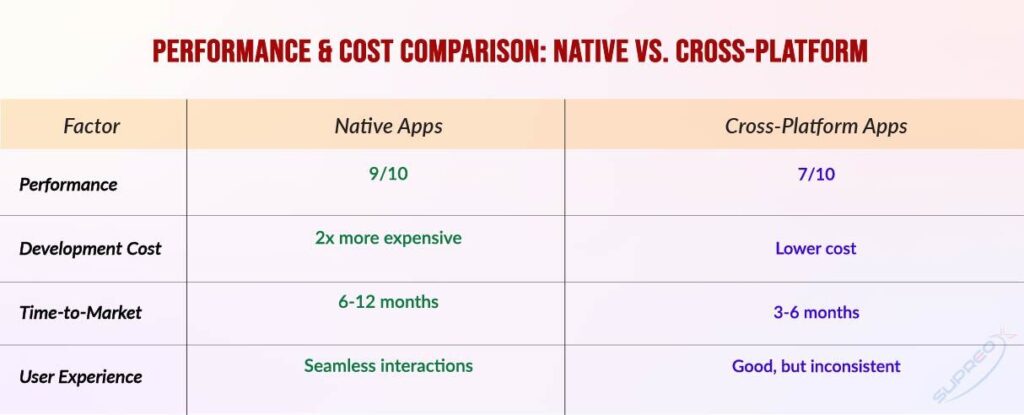
Final Recommendation:
Small businesses & startups – Cross-platform is usually the best choice due to lower cost and quicker development.
Performance-driven apps – Native development wins for top-tier performance and longevity.
But investing in the right development strategy will determine the success of your small business app! So, consult with the best mobile app developers from SupreoX Limited to resolve this and get the result you want for your specific business needs.
Frequently Asked Questions (FAQ)
What is the difference between native and cross-platform apps?
Native apps are built specifically for a single platform (iOS or Android) using native programming languages for better performance and deeper integration. Cross-platform apps use a single codebase to run on multiple platforms, which reduces costs but sacrifices performance.
Are native apps faster than cross-platform apps?
Yes. Native apps run directly on the OS, while cross-platform apps rely on an intermediary layer, which can slow them down.
Is cross-platform development cheaper than native?
Yes, since cross-platform development uses a shared codebase, it reduces development and maintenance costs compared to native apps.
Which framework is best for cross-platform app development?
React Native and Flutter are the most popular cross-platform frameworks due to their performance, scalability, and extensive community support.
When should I choose native over cross-platform development?
Native development is best if you need high performance, better UI/UX, and deep hardware integration.
What are the biggest mobile app security concerns?
Security risks include fraud detection, data encryption, multi-factor authentication, runtime security, and API security.
What are the latest trends in mobile app development?
The latest trends in mobile app development include AI-powered apps, AR/VR integration, blockchain security, and cloud-based mobile solutions.
How does IoT impact mobile apps?
IoT integration allows apps to connect with smart devices for automation, real-time tracking, and predictive analytics.











