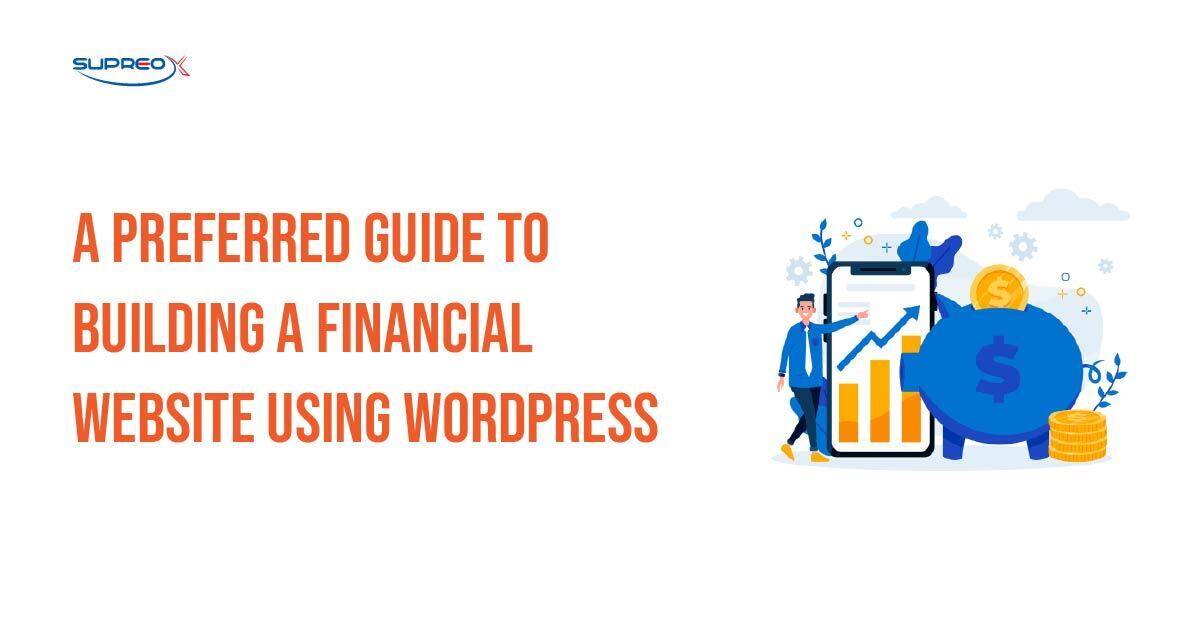Welcome to our preferred guide on Building a Financial Website Using WordPress in 2024. In this digital era, online presence is crucial, especially in the financial sector. This guide aims to walk you through creating a robust, secure, and user-friendly financial website using WordPress, the world’s most popular website-building platform.
Why choose WordPress? It’s versatile, user-friendly, and offers various customization options to fit your financial services perfectly. Whether you’re a financial advisor, a banking institution, or a fintech startup, this guide will provide valuable insights into crafting a website that not only meets but exceeds the digital needs of today’s finance industry.
WordPress for Financial Websites
WordPress is ideal for financial websites with its flexibility, easy-to-use features, and strong security. Customize your site using themes and plugins that match your brand. Let’s see why it’s the best platform for financial businesses.
Why Choose WordPress for Financial Websites?
WordPress is an open-source content management system (CMS) that powers over 40% of all websites on the Internet. Its flexibility, ease of use, and extensive customization options make it ideal for building a financial website.
Key Features of WordPress Beneficial for Financial Sites:
Customization: With thousands of themes and plugins, WordPress allows you to create a site that aligns perfectly with your brand identity.
Ease of Use: Its intuitive interface means you don’t need to be a tech expert to manage your site.
Scalability: WordPress can grow with you as your financial business grows, handling increased traffic and additional content effortlessly.
Security: With the right practices and plugins, WordPress can be a secure platform for handling sensitive financial information.
Differences Between WordPress and Other Website Building Platforms:
Cost-Effectiveness: WordPress offers a cost-effective solution with many free themes and plugins, unlike other platforms.
Community Support: Unlike proprietary platforms, it is open-source and has a massive community for support.
Flexibility: WordPress outperforms many site builders in its ability to customize and scale.
Pre-Planning Your Financial Website

The Initial Steps in Planning a Financial Website on WordPress
Before diving into the WordPress setup, it’s vital to lay a solid foundation for your financial website. Planning is key to ensuring that your site meets your business goals and effectively reaches your target audience.
Identify Your Financial Niche and Target Audience
Understanding your niche in the financial sector is crucial. Are you targeting individual investors, small business owners, or large corporations? Knowing your audience helps tailor your website’s content and design to their needs and expectations.
Set Goals for Your Financial Website
Define clear, measurable goals for your site. Do you want to generate leads, provide financial education, or offer online consultations? Your objectives will guide the structure and content of your website.
Research Competitor Financial Websites for Inspiration
Analyzing your competitors’ websites can provide valuable insights. Note what works well and what doesn’t. This research helps in differentiating your site and identifying opportunities to stand out in the market.
Choose the Right Theme and Plugins
The right theme and plugins can make your WordPress site professional and user-friendly. Pick a finance-focused theme with a responsive design. Add security and SEO plugins to protect data and boost visibility. Let’s explore your best options.
Select the Best WordPress Theme for Financial Sites
The theme sets the tone of your website, so choosing the right one is pivotal. Look for themes specifically designed for financial services, as they will come with relevant features and design elements.
Top WordPress Themes for Financial Websites:
Astra: Known for its speed and flexibility.
Divi: Offers a powerful drag-and-drop builder.
FinancePlus: Tailored for finance and consulting businesses.
Importance of Responsive and Mobile-Friendly Design:
Ensure that the theme is responsive. With a majority of internet users accessing websites via mobile devices, a mobile-friendly design is non-negotiable.
Essential WordPress Plugins for Financial Websites
Plugins extend the functionality of your WordPress site. For a financial website, certain plugins are essential.
Security Plugins to Protect Financial Data:
Wordfence: Offers firewall and malware scan.
Sucuri: Provides website security solutions and monitoring.
SEO Plugins to Enhance Visibility:
Yoast SEO: Helps optimize your site for search engines.
All in One SEO Pack: Offers comprehensive tools for SEO optimization.
Customize Your Financial Website
Customizing your financial website can make it more engaging and user-friendly. Adjust your WordPress theme to match your brand by changing colors, fonts, and layouts. Add interactive tools like loan calculators to enhance user experience. Regularly update your content to keep it relevant and informative.
Personalize Your WordPress Financial Site
Once you’ve chosen a theme, it’s time to personalize your website to reflect your brand and meet your specific needs.
Customize Your Theme for Brand Identity
Customization is crucial for creating a unique brand identity. Adjust colors, fonts, and layouts to align with your brand’s visual language. Remember, consistency in design builds trust and professionalism.
Create Engaging Financial Content:
Content is king. Provide valuable, informative, and engaging content that addresses your audience’s needs. Use a mix of blog posts, infographics, and videos to cater to different preferences.
List Financial Services: Clearly list the services you offer, such as financial planning, investment management, or tax services.
Case Studies: Showcase your expertise with real-life examples of how you’ve helped clients.
Educational Resources: Offer guides, eBooks, or webinars to educate your audience about financial topics.
Incorporate Financial Tools and Calculators:
Interactive tools like loan calculators, investment return calculators, and savings estimators can significantly enhance user experience. They provide practical value and can keep visitors engaged longer on your site.
SEO Optimization for Financial Websites
Enhance your financial website’s visibility by implementing effective SEO strategies. Focus on targeted keywords, optimize on-page elements, and build quality backlinks from reputable sources. These steps can improve your search engine rankings and attract more clients.
Optimize Your Financial Website for Search Engines
SEO is vital for ensuring that your site is discoverable by your target audience. Here are some key strategies to optimize your financial website.
Keyword Research Specific to Financial Niches:
Conduct thorough keyword research to identify terms your audience uses when searching for financial services. Use tools like Google Keyword Planner or Ahrefs for this purpose.
On-Page SEO Best Practices:
- Title Tags and Meta Descriptions: Include target keywords in your title tags and meta descriptions. Keep them compelling to improve click-through rates.
- Headings and Content: Use H1, H2, and H3 tags effectively. Incorporate keywords naturally in your headings and throughout your content.
- Image Optimization: Use descriptive file names and alt tags for images. This not only helps SEO but also accessibility.
Build Quality Backlinks for Financial Sites
Backlinks from reputable sites can significantly boost your SEO. Collaborate with financial influencers, guest post on finance blogs, and engage in community discussions to build backlinks.
Add Financial Features and Functionalities
Enhance your financial website by adding features that improve user experience and engagement. Implement systems for booking online consultations, integrate secure payment gateways, and provide interactive financial calculators. These enhancements offer practical value to visitors and position your site as a comprehensive resource for financial services.
Integrate Advanced Features into Your Financial Website
To provide an enhanced user experience and comprehensive service, integrating advanced features into your financial website is crucial.
Set Up Online Consultations and Appointments:
Implementing a system for online consultations and booking appointments can be a game-changer. Tools like Calendly or WP Simple Booking Calendar can be integrated for seamless scheduling.
Secure Payment Gateways for Financial Transactions:
For websites handling transactions, integrating a secure payment gateway is essential. Consider using trusted services like PayPal, Stripe, or Square. Ensure that your site is PCI compliant to handle financial information safely.
Implement Financial Calculators and Tools:
Providing users with interactive financial calculators and tools can significantly enhance their experience. Plugins like Calculator Pro or custom-built tools can offer functionalities like mortgage calculators, investment returns, and savings estimators.
Maintain and Update Your Website
Regular maintenance is important for your financial website’s security and performance. Update WordPress, themes, and plugins to ensure optimal functionality. Back up your site to prevent data loss. Monitor performance using tools like Google Analytics. Collect user feedback to enhance the user experience.
Keep Your Financial Website Updated and Secure
Regular maintenance is vital for the smooth running and security of your financial website.
Regularly Update WordPress, Themes, and Plugins:
Keep your WordPress core, themes, and plugins up to date. Regular updates ensure that you have the latest features and security patches.
Back-Up Your Financial Website Regularly
Regular backups are a safety net against data loss. Use plugins like UpdraftPlus or BackupBuddy for scheduled backups.
Monitor Website Performance and User Feedback:
Monitoring your site’s performance is crucial for continuous improvement. Tools like Google Analytics and Hotjar provide insights into user behavior. Regularly seek feedback from users to identify areas for improvement.
How to do Marketing for Your Financial Website?
Marketing your financial website is essential to attract and retain clients. Here are some straightforward strategies to enhance your online presence:
Strategies for Marketing of Your WordPress Financial Website
Having a great website is only half the battle. Effectively marketing your site is key to attracting and retaining clients.
Utilize Social Media for Financial Services Promotion
Social media platforms are powerful tools for reaching out to potential clients. Share valuable content, engage with your audience, and use targeted ads to increase visibility.
Email Marketing Tips for Financial Websites
Build a mailing list and keep your subscribers engaged with regular newsletters, updates, and exclusive offers. Tools like Mailchimp or Constant Contact can be used for effective email marketing campaigns.
Content Marketing for Financial Services
Invest in a robust content marketing strategy. Publish regular blog posts, infographics, and videos to educate your audience and establish yourself as an authority in the financial sector.
Conclusion
Building a financial website using WordPress is a journey that combines creativity, technical skills, and strategic planning. By following the steps outlined in this guide, you can create a site that not only looks professional but also provides valuable services to your clients. Remember, your website is often the first point of contact between you and your potential clients. Making it informative, user-friendly, and reflective of your brand can set the foundation for lasting business relationships.
Embrace the versatility of WordPress and leverage its vast array of themes and plugins to tailor a website that stands out in the competitive financial market. Keep in mind the importance of regular updates, SEO optimization, and engaging content to ensure your site remains relevant and effective.