Shopify may be easier than other website builders, but that doesn’t mean it’s effortless. Optimizing an e-commerce site requires careful planning and aligning sales strategies with design choices. Whether selling digital items, handcrafted goods, or a niche product, Shopify offers a powerful yet user-friendly platform to bring your vision to life.
This step-by-step guide will help you create a professional Shopify store from scratch. Even if you have no web development experience, you’ll learn how to set up, customize, and optimize your online shop to enhance user experience and boost conversions.
What is Shopify?
Shopify is a leading e-commerce platform that allows individuals and businesses to create and manage online stores. It provides an all-in-one solution covering hosting, inventory management, and payment processing. With Shopify, users can customize their storefronts, track sales, and leverage marketing tools without requiring coding knowledge. Whether you’re a startup or an established business, Shopify adapts to your online retail needs.
Why Choose Shopify for Your Online Store?

Choosing Shopify for your online store offers numerous advantages that streamline operations and improve customer experience. Its intuitive interface makes setup easy, even for beginners. The platform’s robust security features protect sensitive customer data, ensuring a secure shopping environment.
Shopify supports seamless third-party integrations, allowing you to expand your store’s functionality with apps for SEO, email marketing, and social media. Additionally, its 24/7 customer support ensures help is always available. With its extensive features and scalability, Shopify is ideal for entrepreneurs looking to succeed in e-commerce.
Preparations to Create Your Shopify Website
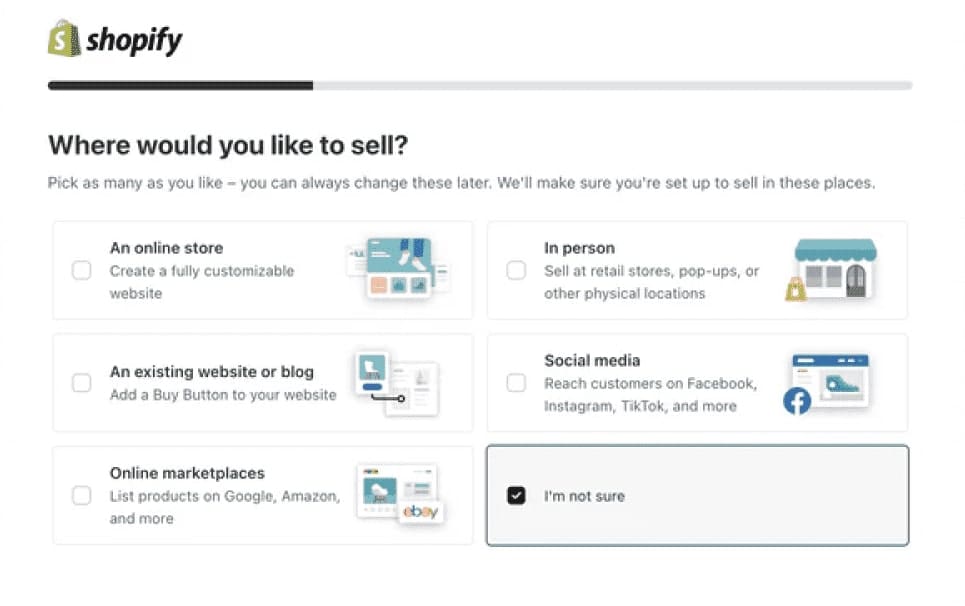
Laying the groundwork is crucial before diving into Shopify’s setup. A well-structured plan helps avoid common pitfalls and ensures a seamless launch. Taking the time to strategize your branding, products, and store design will make the process much smoother. Before building your online store, here’s what you need to do.
Plan Your Shopify Store
Before launching your Shopify store, start with a well-structured plan. Define your niche and identify your target audience. Understanding your customers’ preferences helps shape your brand voice, product selection, and marketing strategy.
Choose a store name that’s unique, memorable, and reflective of your brand. Your store’s design also plays a vital role. Shopify offers customizable themes that help create an engaging and professional look.
Lastly, make a checklist of essential tasks, including sourcing high-quality product images, writing compelling descriptions, and determining pricing and shipping strategies. Proper planning speeds up store setup and ensures a smoother launch.
Choose the Perfect Theme
Your store’s theme defines its appearance and functionality. Shopify offers a variety of free and premium themes tailored to different industries. Choose a theme that aligns with your brand identity and resonates with your target audience.
Set Up Your Domain
A custom domain enhances brand credibility and makes your store easier to find. Shopify allows you to purchase a domain directly or connect an existing one for consistency across all marketing channels.
Configure Payment Gateways
Shopify supports multiple payment gateways, including Shopify Payments, PayPal, and Stripe. Choose options that cater to your target audience to provide a seamless checkout experience.
Plan Your Shipping Strategy
A well-thought-out shipping strategy improves customer satisfaction. Set up shipping rates, including flat rates, free shipping, and real-time carrier rates. Offering incentives, such as free shipping on orders over a certain amount, can encourage higher sales.
Implement SEO Best Practices
SEO optimization is essential for organic visibility. To improve rankings on search engines, incorporate relevant keywords in product titles, descriptions, and meta tags. Optimize images with alt text and create SEO-friendly URLs.
Test Before Launch
Before going live, test your store’s functionality. Check for mobile responsiveness, page speed, and a seamless checkout process. Run test orders to ensure everything works smoothly across different devices and browsers.
Set Up Your Shopify Store
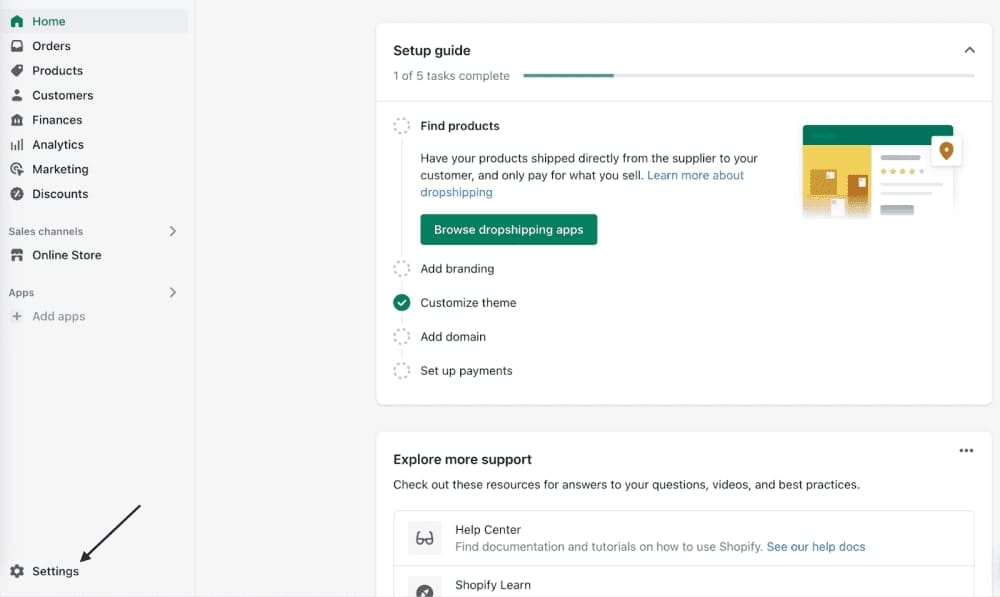
Create a Shopify Account
Visit Shopify’s website and sign up for a free 14-day trial. Enter your email, create a password, and choose a store name. Shopify will guide you through initial setup questions to tailor the experience to your business needs.
Choose Your Plan
Shopify offers multiple pricing plans: Basic, Shopify, and Advanced. Choose the one that best suits your business goals and budget.
Design Your Shopify Store
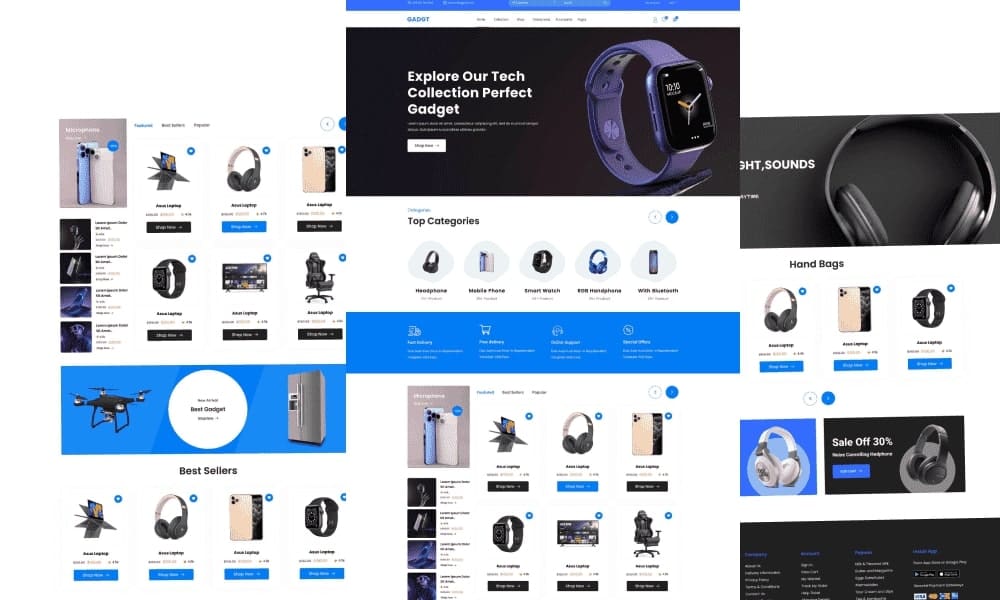
Select and Customize the Right Shopify Theme
Your store’s appearance impacts user experience and conversions. Shopify’s Theme Editor allows you to customize colors, fonts, layouts, and homepage sections. Prioritize a clean, mobile-friendly design that enhances navigation.
Add Products to Your Shopify Store
This section will guide you through the essential steps to ensure your products are optimized for visibility and conversions.
Product Sourcing 101
Carefully select the products you want to sell. If you’re dropshipping, integrate Oberlo or Spocket to source high-quality items. For handmade or self-manufactured products, focus on showcasing unique selling points.
Optimize Your Product Listings
Each product should have a detailed, engaging description that highlights its benefits. Use high-quality images, add alt text, and categorize products efficiently. Well-structured product pages improve SEO and encourage purchases.
Maintain and Grow Your Shopify Store
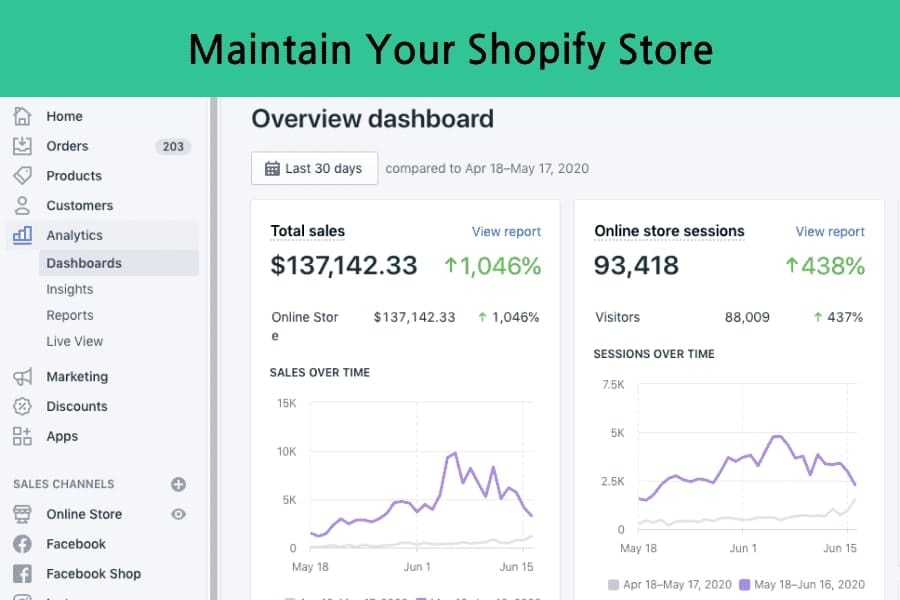
Maintaining your Shopify store is like keeping your garden healthy—it needs regular care and attention. Just as plants need water, your store needs fresh products and updates to keep customers returning. Learning to set up a Shopify store is just the beginning; regular maintenance is key to long-term success. Here are simple ideas to help your store grow strong and healthy:
Keep Your Store Fresh
Regular updates keep your store engaging. Continuously add new products, update descriptions, and refresh designs to match seasonal trends.
Encourage customer feedback and reviews to build credibility. Engage with your audience through blog posts, social media content, and promotions.
Boost Sales with Promotions
Running promotions, discounts, and bundle deals encourages repeat purchases. Email marketing campaigns and retargeting ads help keep customers engaged.
Leverage Social Media Marketing
Promote your store through Instagram, Facebook, TikTok, and Pinterest. Utilize shoppable posts, influencer collaborations, and paid ads to increase traffic and conversions.
Monitor and Optimize Performance
Use Google Analytics and Shopify Analytics to track sales trends, visitor behavior, and marketing ROI. Regularly update your SEO strategy based on data insights.
Conclusion
Building a successful Shopify store requires thoughtful planning, strategic marketing, and ongoing optimization. From choosing a compelling theme to optimizing product listings and leveraging SEO, each step contributes to long-term success.
Following this guide, you’ll create a Shopify store that is visually appealing, user-friendly, and primed for growth. E-commerce is an evolving landscape, so stay adaptable, analyze data, and continuously improve your strategy to achieve lasting success.
Looking for expert guidance to elevate your Shopify store? Our team at SupreoX can help you optimize, market, and grow your business seamlessly.
FAQs
How often should I update my Shopify store?
Regular updates, such as adding new products, refreshing images, and optimizing SEO, help maintain engagement and improve search rankings.
What is the best Shopify plan for beginners?
The Basic Shopify plan is ideal for startups and small businesses. It offers essential e-commerce features at an affordable price.
How can I drive traffic to my Shopify store?
Utilize SEO, social media marketing, email campaigns, and paid ads to attract visitors and convert them into customers.
Can I sell internationally on Shopify?
Yes! Shopify supports multi-currency transactions and international shipping, making it easy to reach global markets.
How do I reduce cart abandonment?
Optimize checkout processes, offer multiple payment options, use retargeting ads, and send abandoned cart email reminders.











