WordPress, the world’s favorite content management system, powers 43% of all websites. Launched in 2003, it has evolved from a blogging platform into a versatile tool for creating any website imaginable. From small personal blogs to complex eCommerce sites, WordPress’s vast selection of themes, plugins, and integrations empowers users to build stunning, functional sites easily. Its versatility and user-friendly interface make it the go-to choice for beginners and seasoned developers.
In an era where a strong digital presence is crucial, WordPress stands out for its ability to democratize web development. It allows anyone to craft a professional online presence without needing to dive into coding. This article will explore WordPress’s unparalleled benefits, highlighting why it remains the cornerstone of website development in the digital age. It is perfect for businesses and individuals aiming to establish or enhance their digital footprint.
What is WordPress?

What is WordPress and Why it is Used?
WordPress is a content management system (CMS) powerhouse widely celebrated for its flexibility, user-friendliness, and vast ecosystem supporting websites of all sizes. Launched in 2003 as a simple platform for blogging, it has evolved into a comprehensive tool that powers everything from personal blogs and small business websites to large corporate sites and bustling e-commerce platforms.
Reasons for WordPress’s Widespread Use
Ease of Use: WordPress’s intuitive dashboard makes it easy for non-technical users to create and manage content.
Flexibility: With over 58,000 plugins and thousands of themes available, users can customize their sites to their exact needs and preferences.
SEO-Friendly: WordPress is designed with SEO in mind, providing clean code and optimizing performance to ensure that websites rank well on search engines.
Community Support: The vast WordPress community offers extensive support through forums, tutorials, and meetups, making it easier to find help and resources.
The Versatility of WordPress
One of WordPress’s most significant advantages is its versatility. It has the tools and flexibility to meet your needs, whether you’re launching a personal blog, a large e-commerce site, or a business website.
Blogs and Personal Sites: WordPress started as a blogging platform, and it continues to offer exceptional features for bloggers, including easy content creation, categorization, and commenting functionalities.
Business Websites: From small businesses to large corporations, it provides a professional online presence with easy integration of contact forms, portfolios, and customer testimonials.
E-commerce Stores: WooCommerce is a powerful plugin explicitly developed for e-commerce stores. It allows users to easily set up and manage online stores and offers extensive functionality, including shopping carts, product catalogs, and secure payments.
Membership Sites: WordPress also supports the creation of membership sites, forums, and online communities with subscription management, content restriction, and user registration capabilities.
WordPress’s adaptability makes it ideal for virtually any website, affirming its position as a leading CMS in 2025.
The Benefits of Using WordPress
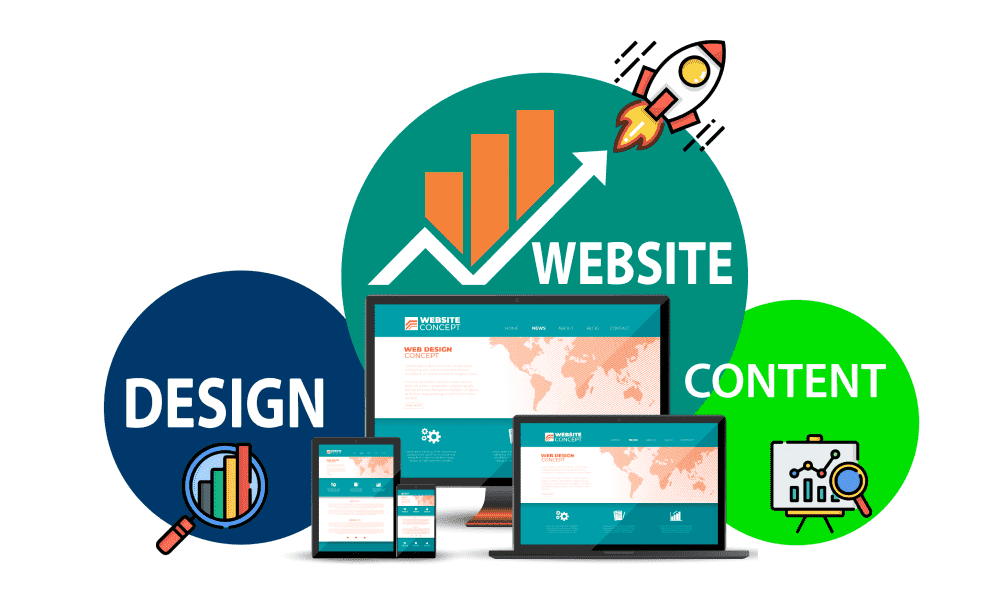
Ease of Use
One of the most compelling reasons to choose WordPress in 2025 is its unparalleled ease of use. Designed with the user in mind, it makes website creation accessible to everyone, regardless of their technical expertise.
Intuitive Dashboard: WordPress features a user-friendly dashboard that allows you to easily navigate different sections such as posts, pages, media, and settings.
Visual Editors: With visual editors like Gutenberg, WordPress’s default block editor, users can design their pages visually without coding.
One-Click Installations: Many web hosting providers offer one-click WordPress installations, making the setup process as simple as possible.
Why WordPress is Ideal for Every Website?
WordPress’s flexibility makes it suitable for a wide array of websites. Here are key reasons why it’s ideal for any web project:
Customization: Thousands of themes and plugins allow you to customize your site’s appearance and functionality to match your brand and meet your needs.
Scalability: WordPress sites can grow with your business. Starting from a simple blog to expanding into a full-fledged e-commerce site is straightforward.
Community Support: The vast WordPress community offers a wealth of knowledge, tutorials, and forums to help you along the way.
Elementor and WordPress: A Powerful Combination
Elementor is a drag-and-drop page builder for WordPress that has revolutionized how users design their websites. Combining WordPress with Elementor allows users to:
Design Flexibility: Create stunning web pages with a live preview using a wide range of widgets and templates without coding knowledge.
Responsive Design: Easily make your site mobile-friendly, ensuring it looks great on any device.
Faster Development: Reduce website development time with pre-built templates and sections that can be customized to fit your needs.
Elementor exemplifies WordPress’ innovation and adaptability, making it a potent tool for anyone looking to create a professional and polished website in 2025.
The ease of use, versatility, and powerful combination of WordPress with tools like Elementor highlight why it’s a preferred choice for website creation. These benefits underscore WordPress’s position as a comprehensive solution for individuals and businesses to establish their online presence effectively.
Why Use WordPress for Website Development?

WordPress for Business Websites
In 2025, establishing a robust online presence is crucial for businesses of all sizes. It is an excellent platform for building business websites due to its flexibility, scalability, and ease of use. Here’s why WordPress is particularly beneficial for business websites:
Professional Themes: It offers thousands of professional themes tailored for business websites, ensuring your site has a polished and professional look.
Customizable: With plugins and widgets, businesses can add custom functionalities like contact forms, appointment booking systems, and social media integration, making the website a powerful tool for customer engagement.
SEO-Friendly: WordPress sites are built with clean code and are inherently SEO-friendly, helping businesses rank higher in search engine results, increasing visibility, and attracting more customers.
E-commerce Solutions with WordPress
E-commerce is booming, and WordPress provides a seamless solution for businesses to enter the digital marketplace through WooCommerce. This powerful plugin transforms a WordPress site into a fully functional e-commerce platform. Here are the key benefits:
Comprehensive E-commerce Features: Manage products, handle payments, and track shipping directly from your WordPress dashboard.
Extensibility: Enhance your e-commerce site with additional plugins for SEO, product customization, and payment gateways.
Community Support: A vast community of WooCommerce users and developers means you’re never alone. From troubleshooting to optimization tips, help is always available.
Practical Guide to Use WordPress

Navigating a WordPress website’s initial setup and customization can be straightforward with the right guidance. This section offers a practical walkthrough for creating and personalizing your website, ensuring a smooth start for beginners and valuable insights for experienced users.
Read more: How To Make A Website In WordPress?
Creating a website with it involves a few essential steps. Here’s a simplified process to get you started:
Choose a Web Hosting Provider: Select a reliable hosting service with WordPress-specific hosting plans. Look for features like one-click WordPress installation, SSL certificate, and customer support.
Install WordPress: Most hosts provide a one-click install feature, but you can also download WordPress from the official website and follow the installation guide.
Select Your Theme: Browse the theme directory or premium theme marketplaces to find a theme that suits your website’s purpose and aesthetic. Remember, themes dictate your site’s visual layout and style.
Create Your Content: Use the WordPress editor to add pages and posts. Start with key pages like Home, About, Contact, and other relevant sections.
Customize Your Site: Adjust your site’s appearance and functionality through the Customizer. You can set your logo, color scheme, fonts, and layout preferences to match your brand identity.
This practical guide offers a foundational overview of creating and customizing a website. By following these steps, you can create a professional and efficient online presence that effectively serves your personal or business needs.
Conclusion
At SupreoX Ltd, we know the growing trend of large enterprises choosing WordPress for their online needs. This preference will only increase as we move into 2025, thanks to WordPress’s evolving capabilities as a robust and adaptable CMS. It’s clear that WordPress’s ability to tailor to any organization’s specific requirements, combined with its open-source, ever-improving nature, makes it a standout choice.
Understanding this, SupreoX Ltd is committed to leveraging WordPress to its fullest potential for our projects. We aim to harness the platform’s flexibility and comprehensive features to create websites that meet and exceed our client’s functionality, performance, and scalability expectations.











